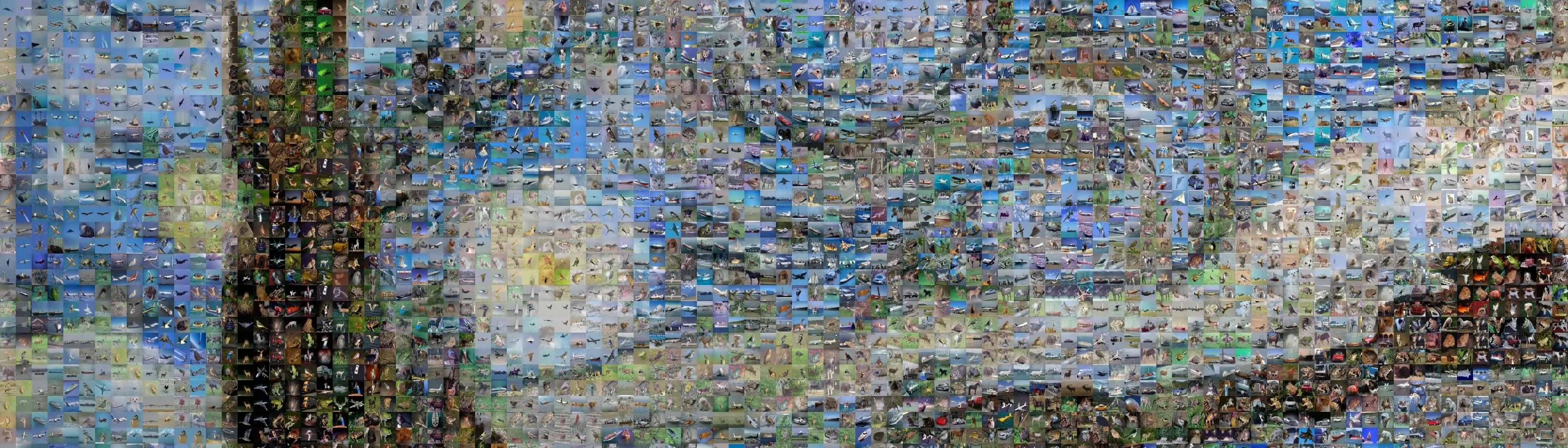We’ve all seen images where when you zoom in you realize that it’s made up of many smaller images and harkens to some greater theme. While cool, I found the problem of actually creating this mosaic quite interesting so this weekend project is me doing so. The dream was to replicate starry night made of galaxies but we’ll see it didn’t quite work out that way!
Code
I’ll go through my steps by creating a mosaic of UCSD’s beloved CSE bear! For those that don’t know, right outside CSE at UCSD, there is a large stone bear art piece that’s well known!

Importing Base Image
The first step is just importing your target image, this is easily done using OpenCV.
# Importing Image
img_base = cv2.imread("./images/bear.jpg")
img_base = cv2.cvtColor(img_base, cv2.COLOR_BGR2RGB)Tiling
The next step is to tile the base image into all the spots where new images will replace the original pixels. I opted to specify square tiles of a given number of pixels on each side and then cropped the image to the largest region occupied by the specified tile size.
# Size of tiles in the original image space
a,b,c = img_base.shape
tile_size = 16
tile_x = np.floor(b / tile_size)
tile_y = np.floor(a / tile_size)
# Size of image with slight crop
img_x = tile_x * tile_size
img_y = tile_y * tile_size
# Get Image to even size
even_x = int(np.floor(b / 2) * 2)
even_y = int(np.floor(a / 2) * 2)
img_crop = img_base[:even_y, :even_x]
# Center Crop
a,b,c = img_crop.shape
C1 = int((a-img_y) / 2)
C2 = int((b-img_x) / 2)
img_crop = img_crop[C1:a-C1, C2:b-C2, :]This looks similar to the original image as the number of pixels removed is quite small in the scale of the image. In the case of this image and the prior sizes we have tiles!
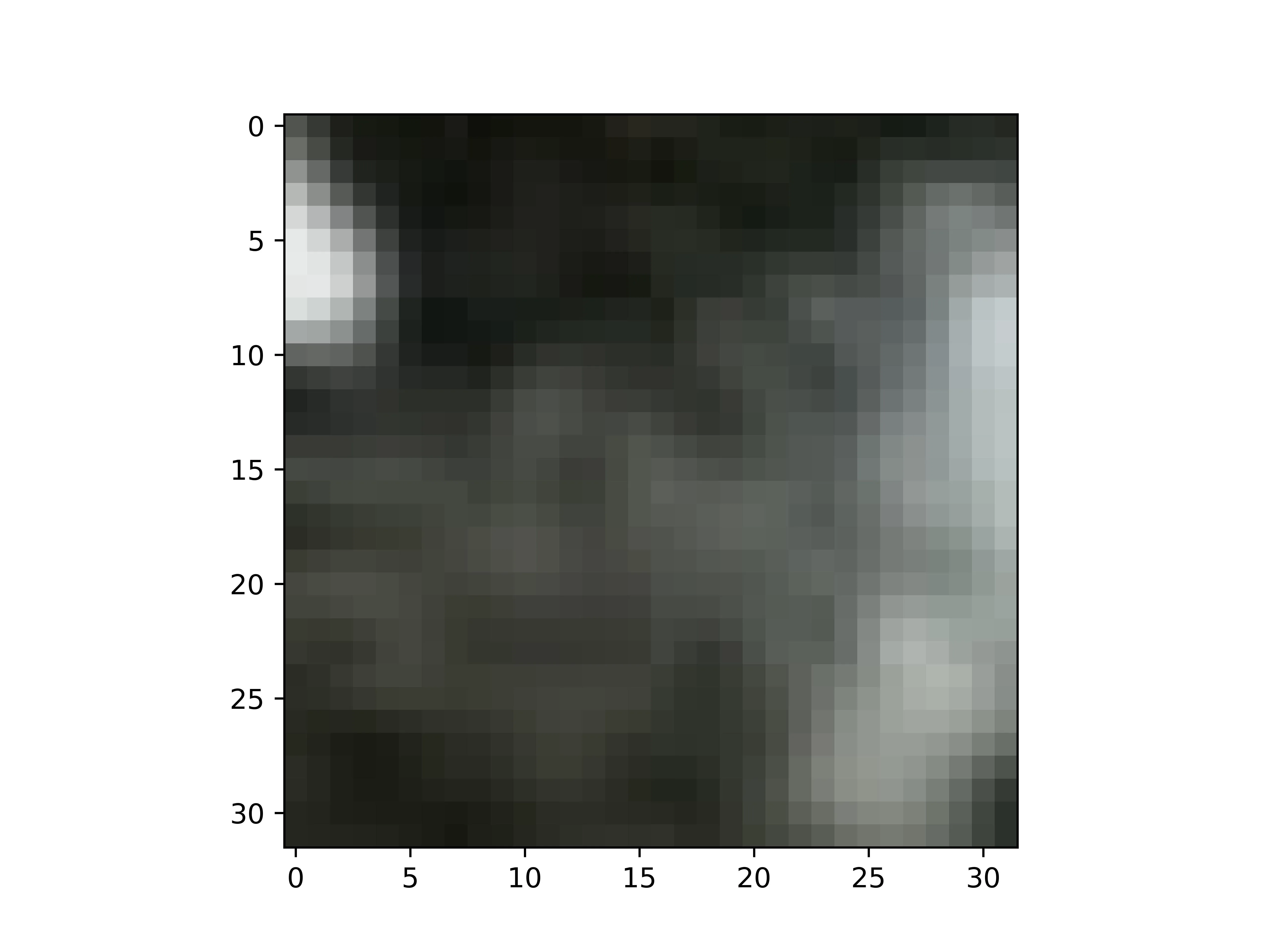
Resizing Image
We can either make our entire dataset of sample images match the tile size or scale up the original image such that the original tile size maps to the dataset image size. I opted to do the latter to maintain resolution and not have to resize many thousands of images.
img_data_size = 32 # Size of images in sample set
scale = img_data_size / tile_size # Determine scaling factor
a,b,c = img_crop.shape
dim = (int(b * scale), int(a * scale))
# Scale to new size
img_scale = cv2.resize(img_crop, dim, interpolation = cv2.INTER_AREA)
img_scale = img_scale.astype("int16")Dataset Import
I used the cifar dataset as there is a wide range of colors and textures that replace the original tiles well! For my convenience I aggregated all the images into one large list.
import cifar10
images = []
for image, label in cifar10.data_batch_generator():
images.append(image.astype("int16"))Comparison and Replacing
To replace every tile with an appropriate sample image from the dataset, we need a means of comparing the tile to the dataset. Initially I had the idea of using mean pixel color and finding the most similar example in the dataset but I found that even for a small tile the texture across the tile is important to making a realistic looking image.
I opted instead to do a pixel-wise comparison of each tile against the entire dataset, which is simply the L2 norm of the difference between the tile and sample image. To aid in speeding this process up, I used the multiprocessing library in Python.
This is a trivial task to multiprocess as determining each tile is an independent process and there is no crossover between tasks, parallelism is native to the problem.
# Init. Target Image
img_mos = copy.deepcopy(img_scale)
N = 40000 # Number of images to use from sample set
step = img_data_size
# Define Pool
pool = mp.Pool(18)
# Defining pool worker
def worker(tar):
diffs = np.zeros((N))
for i in range(N):
comp = images[i] # Get image to compare to tile
diffs[i] = np.linalg.norm(comp-tar) # Comparison metric
return np.argmin(diffs) # Return index of closest image to tar image
# Iterate Across Grid
for ty in range(int(tile_y)): # Iterate through all y tiles
clear_output(wait=True) # Made keeping track of progress easier
print("Ty: {:0.3f} ".format((ty+1)/tile_y))
# Aggregate all tiles along a row
tars = []
for tx in range(int(tile_x)): # Iterate through all x tiles
tars.append(img_scale[(ty*step):((ty+1)*step), (tx*step):((tx+1)*step), :])
# Get best indexes for all tiles along row
results = pool.map(worker, tars)
# Replace each tile with the best replacement image
for i,tx in enumerate(range(int(tile_x))):
img_mos[(ty*step):((ty+1)*step), (tx*step):((tx+1)*step),:] = images[results[i]]While this is quite slow it gets the job done! If you have any ideas to make it faster let me know! The result is quite nice for our bear!

Other Examples
Galaxy Starry Night
As mentioned before, my original idea was to create a rendition of Starry Night using galaxies. Using one of the astroNN datasets I attempted to do this.

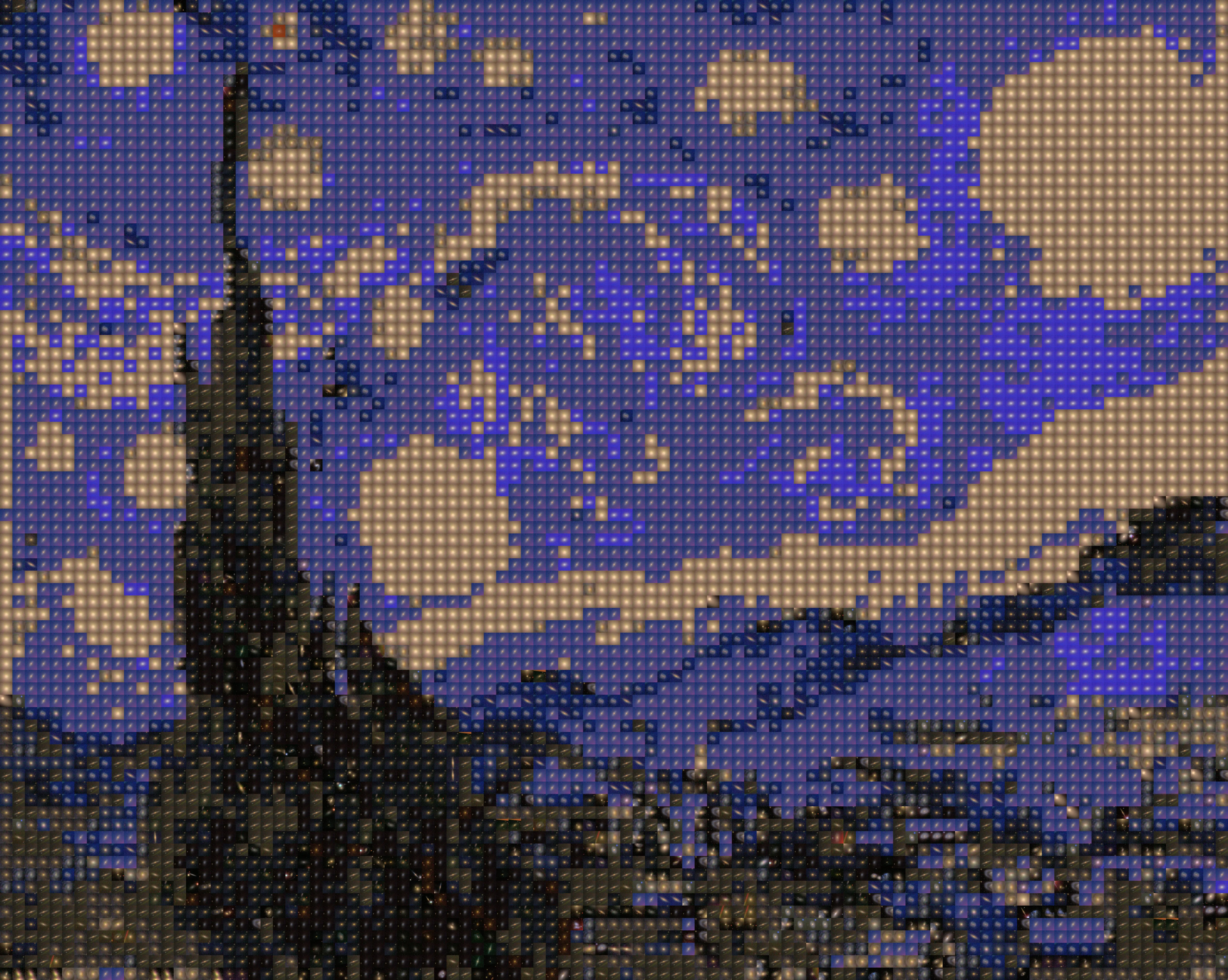
The problem is the diversity of images and the textures from images of galaxies is not enough to have decent replacements for the original tiles. Other people have solved this problem with tinting and other image augmentations to make them work but I did not want to do this.
Cifar Starry Night
I opted to try the same image but now with cifar and the results were MUCH better. Even with a coarser tile arrangement it still looks quite nice.


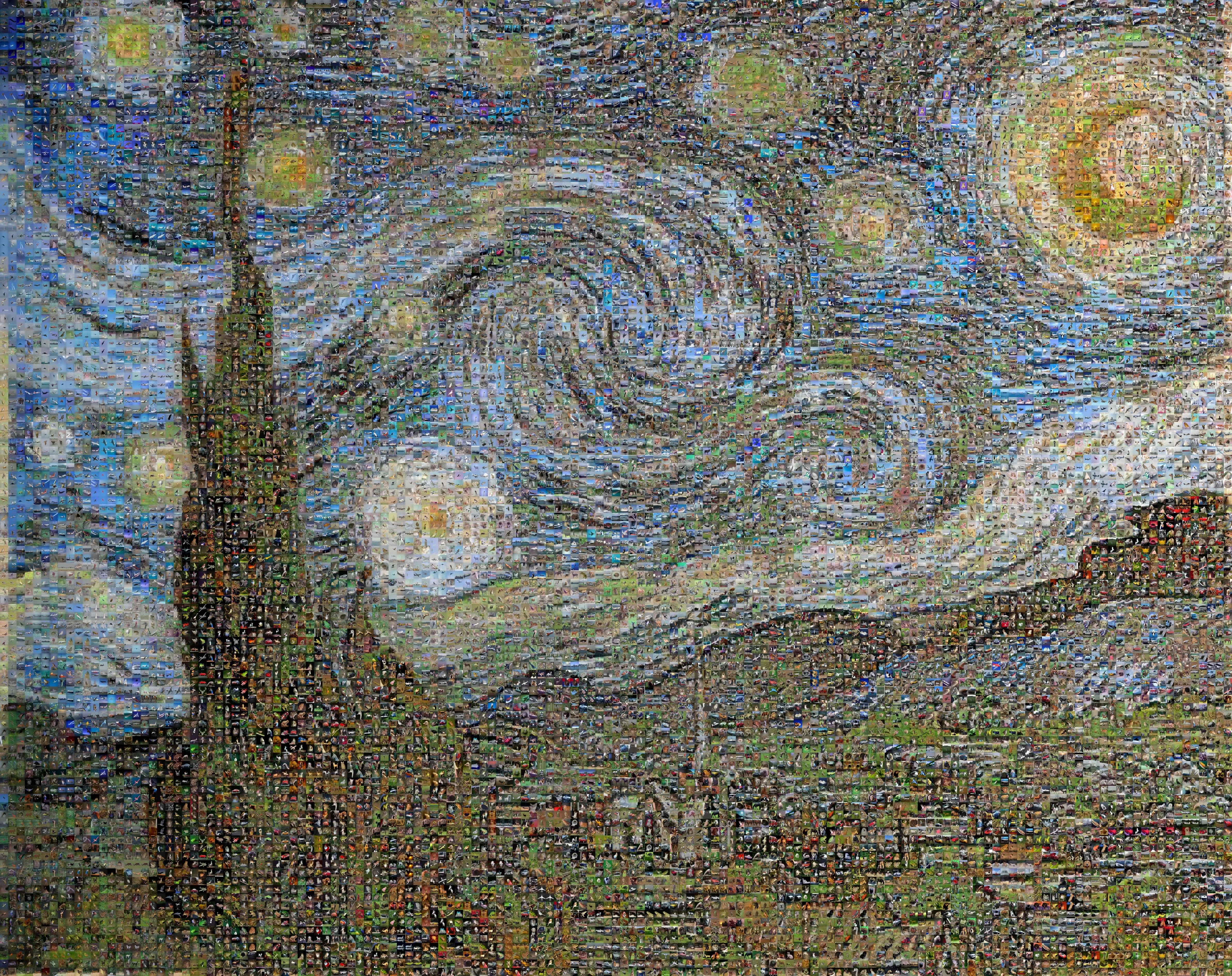

I really enjoy the art style that you get from mosaics like this, and plan to try out other dataset and image combinations. If you have a request let me know and I may just run it!