One fun conversation to have with any dev is what tools they use and why, it's such a personal thing and you can often learn about new tools to try. I thought I'd share what I have distilled out of my many attempts at finding an efficient environment to do my work in.
I think the system you work on greatly depends on the kind of work that you do. Sometimes it's impossible to do work on any system other than a Mac (IOS dev as an example) but for me I am partial to anything other than Windows.
I have not hopped on the Apple Silicon train yet as much of my workflow depends on Intel MKL I have opted to stay on Intel for now. It's also out of not wanting to deal with migration pains.
I do have a strong preference for Mac OS after trialing many linux laptops. I get the majority of the utility out of Mac OS that I can get out of linux but there are just so many little issues and no integration with other aspects of my workflow on linux. Drivers for certain laptop parts was a big pain on linux (touchpad, power management, etc.). My experience on my MacBook has just been so streamlined it would hard to convince me to switch.
When it comes to the desktop, I prefer to build my own systems so this leaves me with Windows and Ubuntu. I dual boot both Windows 11 (this was a mistake) and Ubuntu 20.04 for the occasional times I need to use Windows but I really only do work on Ubuntu. Over time, I have settled into working primarily on my laptop and treating my desktop as a remote compute server.
This is more of a PSA than anything to have a long conversation over. Please please please, if you are doing anything other than super random occasional Python scripts use an environment manager such as Anaconda or pyenv, you will thank yourself in the long run. In all seriousness, being able to containerize your different workflows or replicate a different environment so easily has saved me many times over now.
Editors are one of the most debated topics and at the end of the day you'll have to try them for a bit of time to know but I have settled into a set that I am very happy with.
I find that when I am doing simple stuff that is isolated to a few spurious files nothing is easier to use than a terminal editor. For me my favorite happens to be Vim but I have no firm opinions on this. Spooling up a whole editor just to change one line is infuriating so I end up spending a lot of time in the terminal making these small changes.
If my work is more demanding and focused it becomes worth it to spool up a VS Code session for me for all the support tools and navigation within the working directory. As an example, I could never imagine myself writing my website in Vim.
Speaking of VS Code, here's a quick overview of some of my settings.
Other than those changes I am running pretty vanilla VS Code.
I am not someone who cares too much about extra terminal features or super crazy themes but I am a big big fan of Zsh. In particular I setup my terminal on both my systems with the following.
Other than that I tend to use the default terminal on my system and try to avoid heavier terminal emulators.
As I mentioned prior, I really like Fira Code. At this point, I don't even know how many editor fonts I have tried but I will show some of my other favorites here. A fun note on Input is that they have an online configurator to produce our own variant of the font!
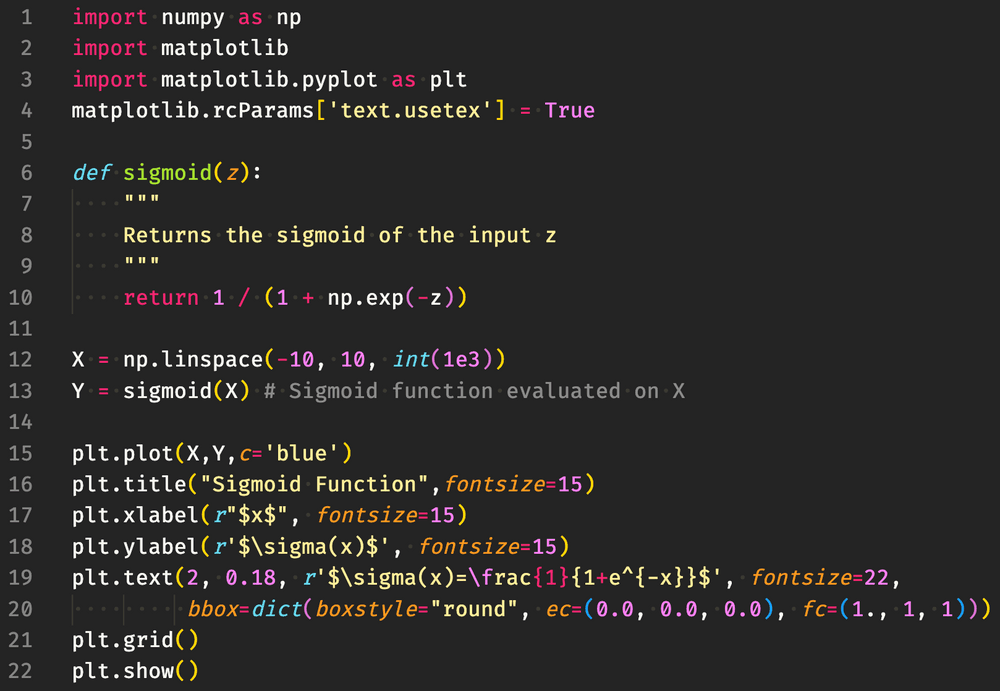
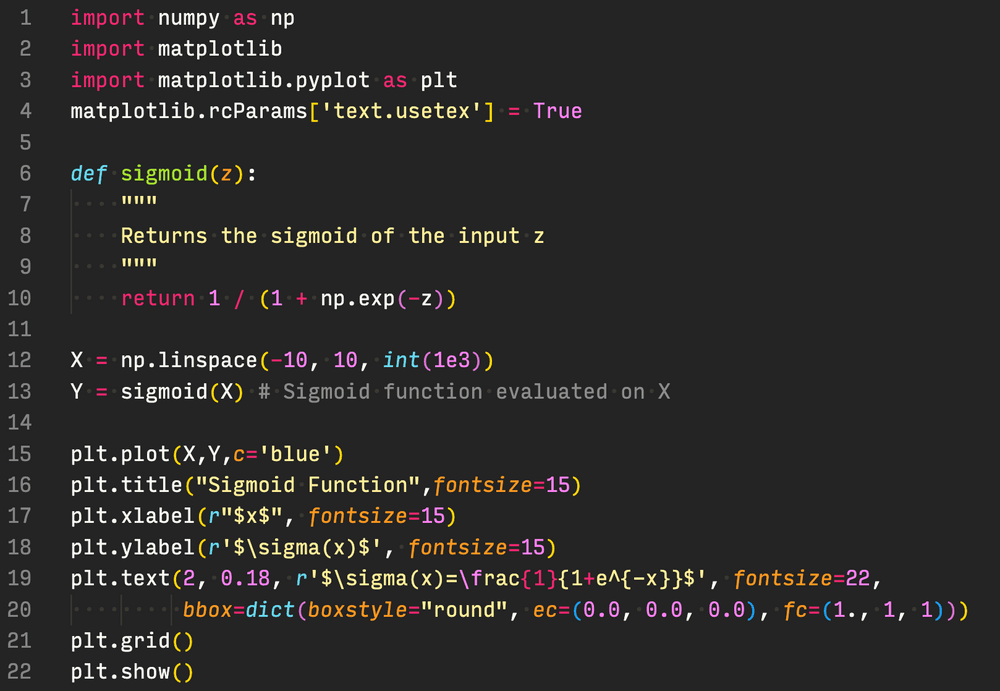
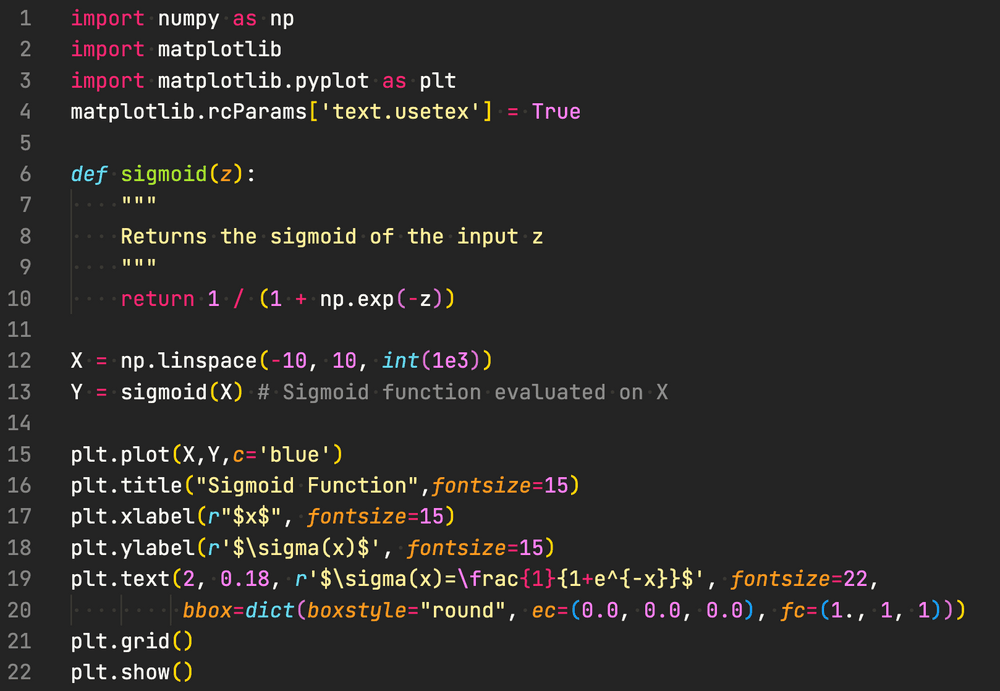
As I spend countless hours on my computer, my keyboard is a crucial element of my setup and one that I have trialed and tested a lot.
Following up on the fan war of terminal editors, I will probably start some fires here as I am not the biggest fan of mechanical keyboards. While they're fun to type on, I find that over a long session they can be quite fatiguing and often annoying to me and anyone nearby.
I had a stint with low-profile mechanical keyboard but in practice the travel is not that dissimilar to normal mechanical keyboards so they suffer from many of the same fatigue problems.
With that said, I am quite a fan of lower profile and lower key weight keyboard such as the Logitech MX Keys Mini and Apple Magic Keyboard. One non-negotiable for me is a smaller keyboard (75%)! Having my primary typing space centered between my shoulders has been a great improver in long-term comfort when working and I can really only achieve that with a smaller keyboard if I intend to use a mouse.
I'm typing this on my MacBook which is essentially the magic keyboard, but when I am not working on Mac OS I love my MX Keys Mini.
I'm not super picky about the mouse that I am using as I try to work with just my keyboard as much as possible. With that said, having a trackpad for gestures such as changing desktops or zooming in to a location is something I really enjoy.
When I do use a mouse I prefer to use as light a mouse as possible, I just find that it's simpler to zip around with that than a swiss army knife of a mouse that weighs more than my keyboard.
I, like many, am in need of some daily caffeine to function well. For me I prefer an espresso-based coffee drink in the morning and some tea to hold me over in the afternoon. Alongside either I always have plenty of water (sometimes sparkling) to make sure I am hydrated. During the pandemic, I invested in an espresso machine and have really enjoyed learning to make myself and friends my favorite drinks.
This is definitely a different post than most of mine but I hope it shed some light into my character and interests and was of help!